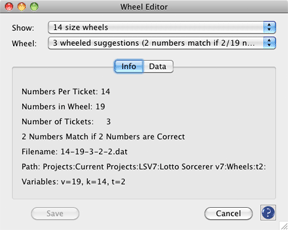Wheel Editor
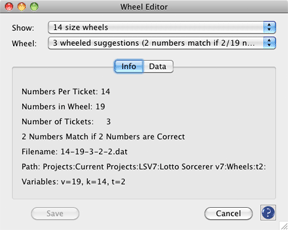
Overview
This is used to edit or alter an existing wheel.
How to Invoke
Use the menu item "Utilities > Wheels > Wheel Editor" .
Basic Procedure
- Choose the wheel you want to work with in the "Wheel" pulldown.
- Make any changes you want in the spreadsheet-like grid.
- Click the "Save" button when finished.
Notes
It is imperative that you adhere to certain rules if you want to modify a
wheel, otherwise the adage "garbage in, garbage out" will apply:
- Data entered must be two digit numbers, from 1 to 99. Numbers less
than ten must be preceded by a zero (so '8' becomes '08'.
- Wheel numbers must be consecutive; if it is 12 number wheel, the wheel
must contain entries between '01' and '12', inclusive.